The Ultimate Guide to Construction Software
Construction companies have a lot on their plate, and reliable software is critical for keeping it all in order. A good piece of software can go a long way to streamlining operations, and even saving money. Communication is greatly improved by software that tracks data and makes it available to all relevant parties.
Here are the main categories of construction software.
Accounting Software
Basic accounting software includes general ledger, accounts payable, accounts receivable, and payroll. Construction work requires a few more features not found in generic software.
Job costing is the type of accounting construction contractors need. It tracks expenses by job, allowing you to better assess your profitability from project to project. Job details can be tracked in a budget, which can be compared side by side with actual costs. This helps foremen know how the job is progressing, and they can find where they're out of budget before costs get too out of control. This data is also helpful in creating future bids.
Payroll can a bit unique in construction companies. When working a government contract, companies must use "certified payroll." Basically, they must create a report that shows all workers on the job are being paid a fair wage. Another quirk that can come up is payroll for multiple states. Because tax laws vary from state to state, accounting software must be able to handle work performed in different regions.
An accountant must be able to account for subcontractors. A good piece of software will handle that smoothly. Change orders can also be tricky, and unfortunately they're inevitable. Most companies find them to be time consuming and inconvenient, but software should make it easier. Especially if you're using the best accounting software for contractors.
Popular Options:
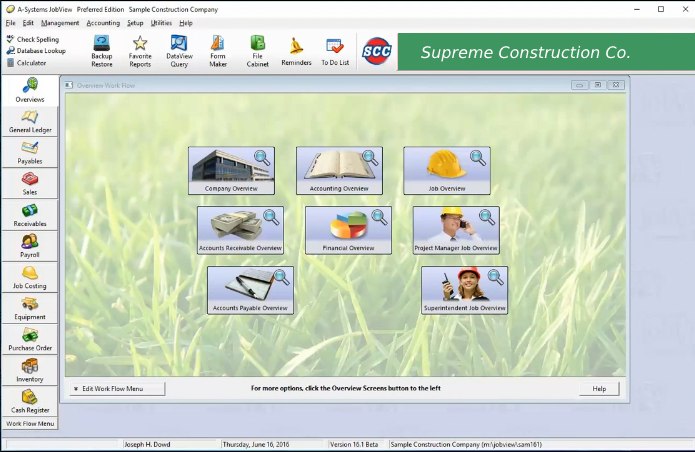
A-Systems Jobview
Estimating / Takeoff Software
Every type of construction work requires materials. Calculating the cost of those materials before doing a job is key to running a healthy business. This is where estimating comes in.
Estimating software uses databases with construction material prices. As you enter your job details, the software can calculate out an estimated cost for the project. This helps you build accurate bids. It also helps ensure you have enough profit built into the bid.
Takeoff features allow you to use digital blueprints to build your estimate. Tools within the software allow you to highlight areas on a blueprint to calculate square footage, as well as marking other materials in the plan. Various formats, such as CAD and PDF, are supported by leading estimating software.
How does the software calculate square footage? Each blueprint will use a different scale, but that scale can be entered into the software after importing your plans. This generally consists of selecting an area, like one side of a room, and entering the known dimensions. From there, the software can use that scale to automatically calculate the dimensions of any area you highlight. Then, as materials are selected, the software can calculate out the price of materials needed for each area.
Cutout tools allow you to specify the size of doors and windows. This will automatically adjust the square footage of the wall.
Popular Options:
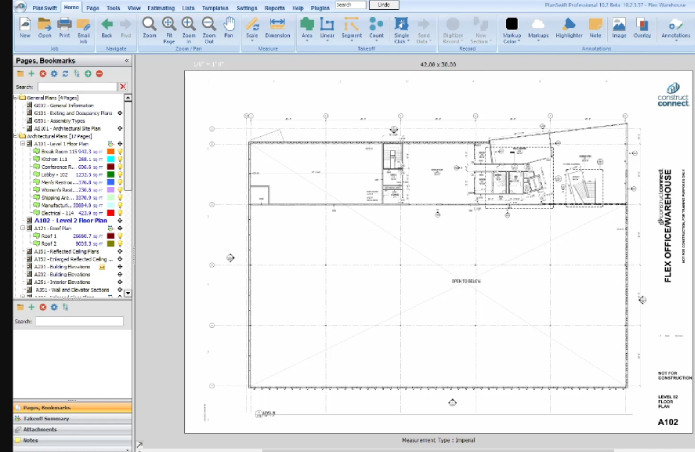
Planswift
Timesheet Software
Time tracking is particularly challenging in the world of construction. You have office staff, engineers, architects, supervisors, equipment operators, foremen, and other workers to keep track of. Many of these employees are out in the field, on the go. Sometimes they move from one job site to another within the same work day. It can be rough, but mobile time sheet apps can quickly round up all that information into one central system.
Cloud-based timeclock apps allow a worker to clock in remotely. It's a great convenience for the worker, but that raises an important question: How does management know that the employee is actually on the job site? Fortunately, software developers have thought of that. Many of the modern timeclock apps record GPS locations each time an employee clocks in. Systems admins will be able to view the physical location of the workers at clock-in and clock-out times. Some apps even keep GPS on throughout the work day so they can track who is on which job. This helps keep crews organized as well as adding an additional layer of accountability.
One of the great perks of a mobile time sheet app is that employees can use their own devices. You'll want to be sure to check for compatability, however. Some apps are Android only or Apple only. A browser based app, on the other hand, should be compatible with any device that can run a browser.
Time sheet software allows you to enter hourly rates, depending on which task is being performed. It also accounts for overtime rates.
While digital time tracking has many benefits over paper time cards, mistakes are still inevitable. A user may accidentally hit the wrong digits when entering daily time. Fortunately, supervisors can log in and review each time sheet. This allows them to approve records that look correct, and reject anything that looks questionable. It gives them a chance to talk with the employee and straighten out any errors before they are sent on for payroll processing.
Popular Options:
- ExakTime
- MSC time
- Quickbooks Time - formerly T-sheets
- SiteMate - free template
- Procore
- Clockify - free
- PunchClock AI
- Boomr
- Raken
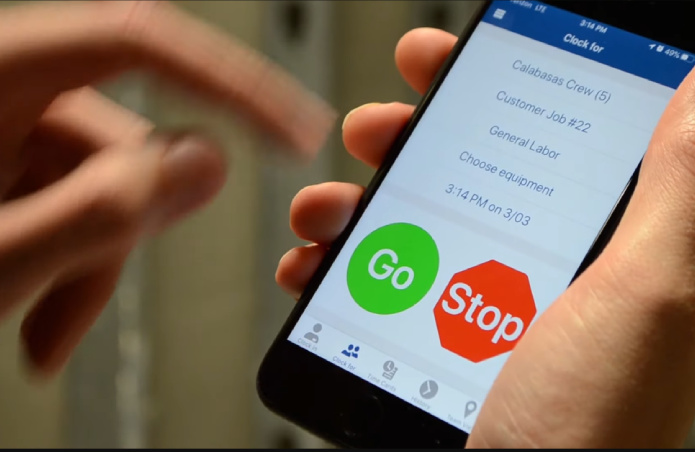
ExakTime
BIM Software
BIM stands for building information modeling. In short, it's the digital version of construction planning. While that sounds similar to CAD, it has a few key differences. BIM does use digital models, but it integrates all the components of a building into one digital blue print. This allows the various contractors, whether they do—including everything from drywall to structural work—to access the plans that are relevant to them, and make necessary updates.
If you think about health class, you probably saw posters or pictures in a textbook for each system of the body. There are illustrations of the skeletal system, circulatory system, nervous system, etc. Although these systems are all part of the body, they are laid out in separate graphics. This approach is similar to traditional blueprints. Modern 3D graphics now allow us to view models that include all the body systems, and show how each part relates to its surrounding area. Likewise, BIM is a whole building plan, which includes the whole picture, and detailed specs for each part of the project.
Collaboration is one of the great benefits of BIM. A structural engineer may make an update to an area of a building that will affect the work of other contractors. This update will be applied to the BIM file, which can then be viewed by all other contractors on the job. They will see the adjustments they need to make in real-time. Another benefit is that BIM can overlay realistic renderings of a project, which helps project owners to get a better idea of the final outcome before it happens.
Popular Options:
- Autodesk - BIM 360
- Autodesk - Revit
- BIM Track
- Revizto
- BimSync Arena
- ArkTek 3D
- Bim Objects (models for use in BIM software)
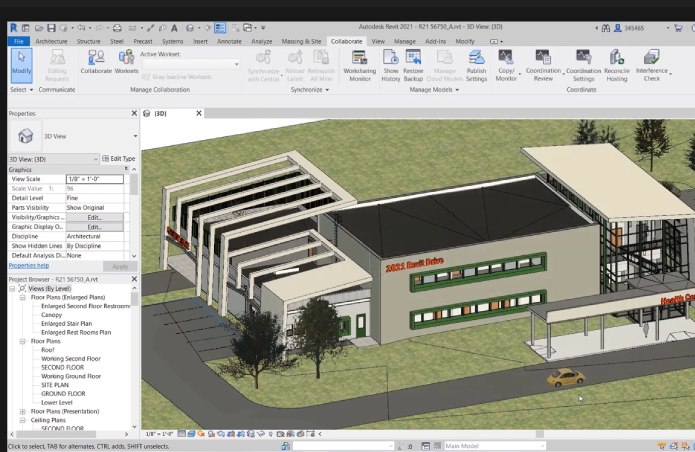
Bim 360
Project Management Software
Construction projects are multi-faceted, and keeping track of the details is critical. There are many phases a project must go through. The first phase is creating the contracts. That includes estimating costs, making proposals, reviewing documents, bidding, and signing off on accepted bids. Another phase is design. This can include feasibility studies, permit applications, and the actual design of the project. Once that's complete, procurement can begin. This involves ordering equipment and materials, as well as getting together the right crew members. When it comes time for the construction phase, that's a whole new list of tasks to be managed. From site preparation to final inspections, there is a lot of work to organize. A great project management software is the most efficient way to make this happen.
Software helps you assign tasks to the right people or teams. It allows you to schedule tasks in a logical order so that everything is done at the right time.
One of the biggest perks of software—especially cloud software—is that it allows you to organize the many construction documents. Everything from contracts, blueprints, and change orders can be kept in a central location, or emailed out automatically to the correct people. This speeds up the communication process immensely.
Field reports can be uploaded into the project management system to keep everyone in the loop. These reports include what work was completed that day, weather conditions, changes that were made, problems that came up, and anything else that may need to be noted for future reference.
Popular Options:
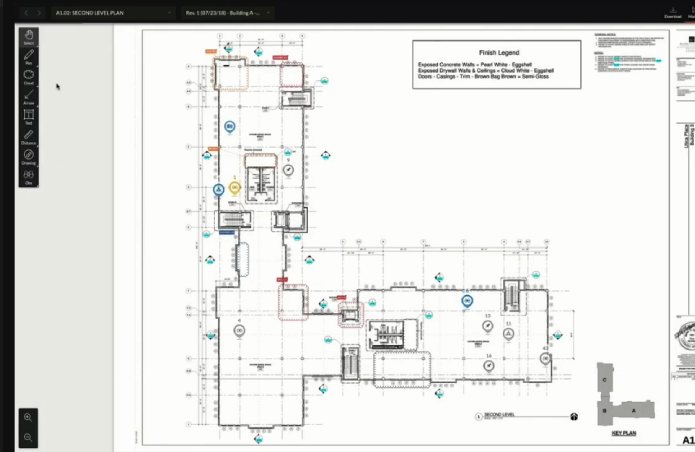
ProCore
Equipment & Fleet Tracking Software
Construction work involves a lot of equipment. Keeping track of small tools, like hammers and staple guns, might not be a big deal, but big equipment is a whole different story. When you use heavier equipment like generators, insulation blowers, excavators, and trucks, there's more to keep track of. Heavy equipment requires regular maintenance, fuel, inspections, and repairs. Equipment management software is meant to simplify this process.
From trucks to track hoes, your equipment is a big investment. Falling behind on repairs can cost major money down the road. By scheduling inspections, equipment managers can find problems when they're still small. An inspector can perform regular checks without filling out paperwork. Instead, reports can be documented and uploaded directly into the software, which makes it available to the repair team. Pictures can be added, making it easier for repair workers to find the problems.
A good piece of fleet management software will allow you to create a maintenance schedule for things like oil changes and tune-ups. This will protect your investment and give you many more hours of operation.
Modern equipment management software allows you to track fuel levels remotely. This can help you avoid unnecessary delays and surprises. Software can also allow you to track past fuel usage. This helps you forecast future expenses based on the estimated amount of hours a job requires.
Location tracking is critical for big equipment. Fortunately, GPS allows equipment to be connected to the IOT (internet of things). Locations can be uploaded to cloud software, allowing multiple parties to access that information. Maybe you have a dump truck on one work site, and you need to move it to another site. Seeing equipment locations in your software can help you decide if it's practical to move a piece of equipment, or if it's better to reschedule a certain task for another day.
Popular Options:
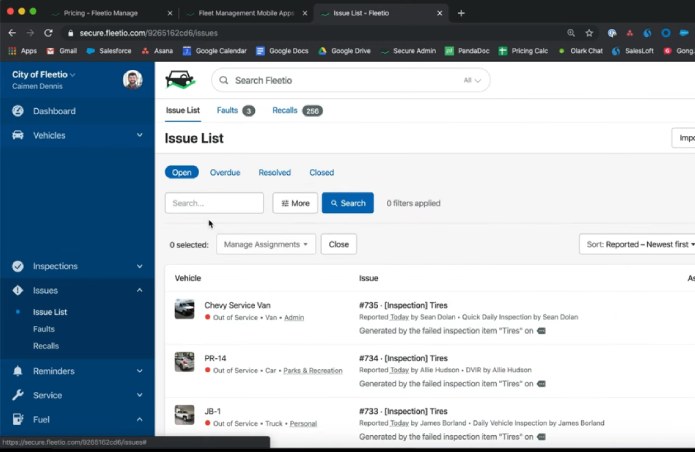
Fleetio
Blueprint / CAD Software
Blueprints are obviously the basis for any big construction project. They not only help you estimate the materials required for the job, but they keep everyone on the same page.
CAD (computer-aided design) can be used for 2D and 3D plans. CAD software gives you line tools and various polygon shapes. This speeds up the process of making repetitive shapes.
Good blueprint software will have smart features, such as snapping lines and shapes together as you add them. It will also display guidelines that show the edges or centers of shapes you've drawn, making it easier to align items correctly. Software can scale your blueprints using standard scaling systems, or a custom one you create.
There are many repetitive tasks in blueprint creation. This can include adding walls, doors and windows. If you're creating a room with simple blueprint software, you'll need to draw a line for a wall, and then add a second line to specify wall thickness. Advanced software will have a wall tool that will automatically factor in wall thickness, accounting for insulation, electrical, and plumbing. A door tool will automatically cut space out of a wall when you insert a door. Same thing with a window. Professional CAD tools will have time-saving features to make your job quicker and easier.
Popular Options:
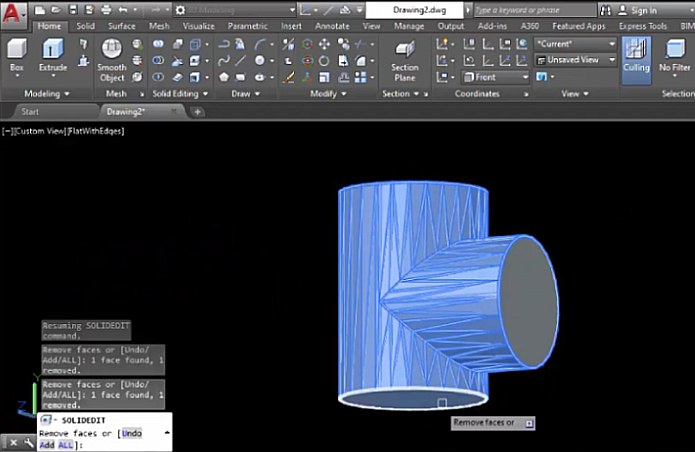
AutoCAD
