Best Construction Bidding Software
Heavy Bid
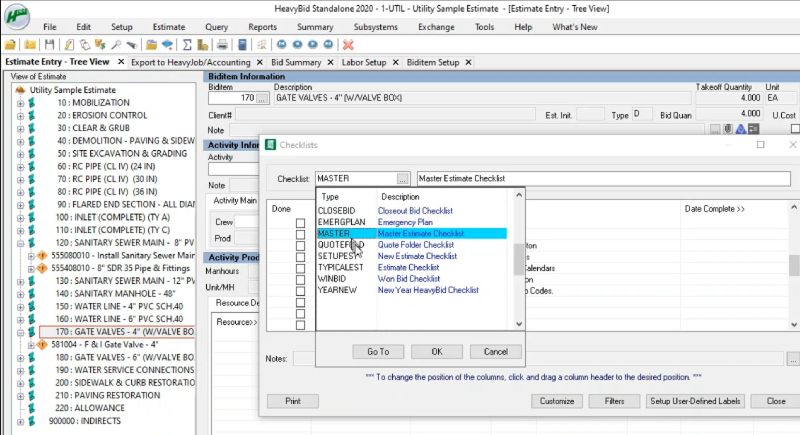
Heavy Bid helps manage the whole process of estimating and bidding. It integrates well with accounting and scheduling software.
A user can import items from a bid request. The software will automatically match this up with items from your list, along with their cost codes. Within just a few seconds, the software can build a bid based on your pre-entered costs for labor, materials, and equipment. It takes hours of work and condenses it to less than a minute.
Because some jobs are unique, the program allows you to make custom adjustments to your resources and rates. In order to save time, the software allows you to build activities that you perform regularly. These are pre-built estimates based on your labor and resource prices. For example, if you're pouring a concrete pad, you can have a template with all the concrete, concrete pouring equipment, crew requirements, and labor hours already estimated. This can be pulled into any bid you create.
What users like:
- Because the system is so comprehensive, it allows you to create bids for complex projects in a short period. This not only saves time, but increases the accuracy of the bids. Several users have mentioned being able to increase profits because their bidding became more accurate.
- Fantastic tech support is a great benefit.
What users did not like:
- There are some limitations on the software. Only three sub-items can be placed under an item. Description fields have a character limit that has frustrated a few users. There was also a limit to the number of administrators allowed in the system.
- The interface seems a little dated to some users.
CoConstruct
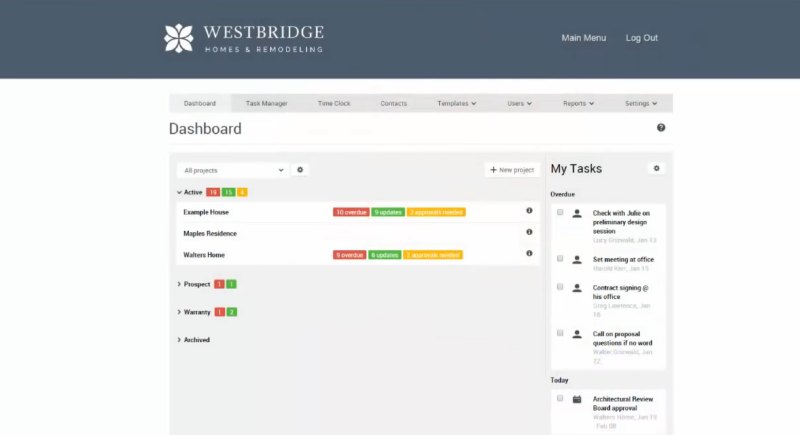
CoConstruct is intended for home builders and renovators. It's great at saving time, because it's a single-entry system. When you put the data in, it is stored throughout the system.
Pricing varies depending on how many jobs you are managing. However, when you create a new prospect project before a bid has become a job, there is no cost. This allows you to bid on as many jobs as you need, without being limited by the software.
Once a job is created, you can add your items manually, or you can add them from templates that come standard with the software. Your items will be setup in a spreadsheet that's familiar to Excel users. On this spreadsheet you can adjust your margins and amounts for labor/materials.
Specs are stored for each item, meaning that once you've selected the applicable items for your project, a spec sheet is automatically generated. At the press of a button, you can compile the info into an official proposal, choosing from a few pre-formatted options. The file saves to your computer as a Word document.
The program includes a plan room, which allows you to keep your files in one location, simplifying the process of sharing between various parties.
When you need to request a bid on a subcontract, you can simply select a portion of your estimate and create a bid invitation. All the relevant information will be compiled neatly into a bid request. When bids come in, you can click a button and automatically add the bids into your estimate.
What users like:
- Templates. Users like how easy it is to perform routine tasks because templates are there to give them a head start.
- People can access the plan room without creating an account, unlike Dropbox.
What users did not like:
- It's a large, comprehensive program. As a result, some users have reported being a little overwhelmed as they learned the software.
SmartBid
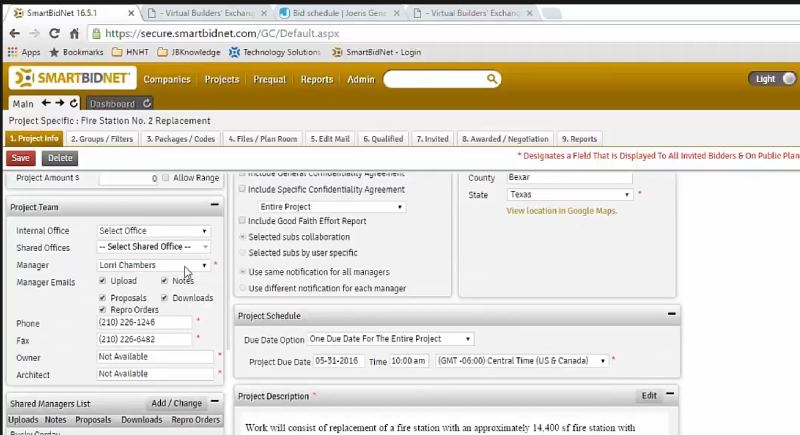
SmartBid brings subcontractors into the process with bidding platform. Subcontractors can login to view your plans and submit bids, greatly organizing your pre-construction process. From here, you can send/receive messages, invite subcontractors to bid, and set bid deadlines.
Document management helps keep your data organized in one central place, where subcontractors can access it throughout the job. Documents are stored on a secure cloud server.
A subcontractor database allows you to organize your preferred subs, organizing them by trade. It also allows you to collect important docs, like agreements, W9s, and insurance info.
What users like:
- The ability to compare bids, side by side, makes it easier to review the qualifications and bid price from each sub.
- Users liked how much time they saved by being able to communicate with subcontractors through the software, all from one place.
- Customization of the software is plus.
What users did not like:
- Keeping subcontractors up to date was one reported complaint. It was difficult for subs to update their information, and consequently some information was out of date.
- It works well as a database, but doesn't have much statistical data available.
SmartBid integrates with a number of other programs including, AutoDesk Bim 360, Dropbox, and ProCore.
ProfitDig
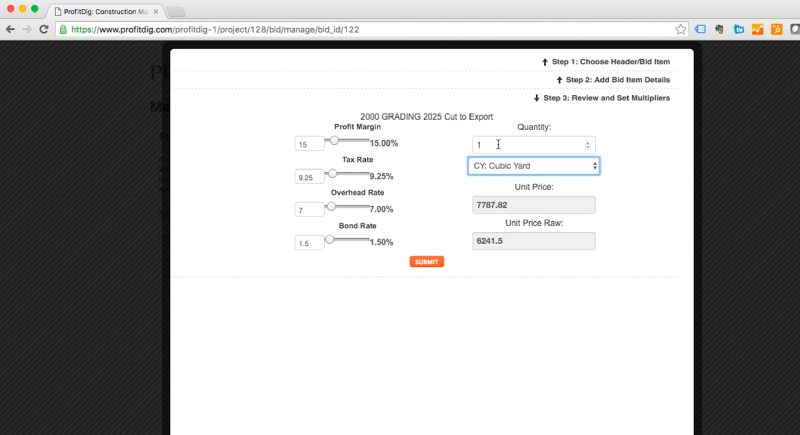
ProfitDig is intended for excavation and utilities construction contractors. It is known as an easy-to-use program. Instead of having a long learning curve, or multiple required training sessions, the software walks you through each procedure. This makes it a great choice for people who need to convenience of bid management software, but aren't especially computer-savvy.
Cloud storage helps keep everyone in the loop, whether they're in the office, the field, or on vacation. A mobile friendly interface makes it easy to access up to date information. Foremen can send real-time info, including costs, labor hours, and information about equipment in the field.
Bidding is fast because the program saves information about your employees and equipment. Each time you create a bid, you can just add this pre-saved information, instead of entering it again every time.
What users like:
- Ease of use was a really great perk. It's a big time saver to have multiple people be capable of updating bids in the software, because many people are comfortable using the program.
- Customization is another nice to have feature. You can change the program until its a comfortable fit for you.
- Straightforward pricing. There are three options for monthly fees, all of which are reasonable prices.
Procore Bid Management
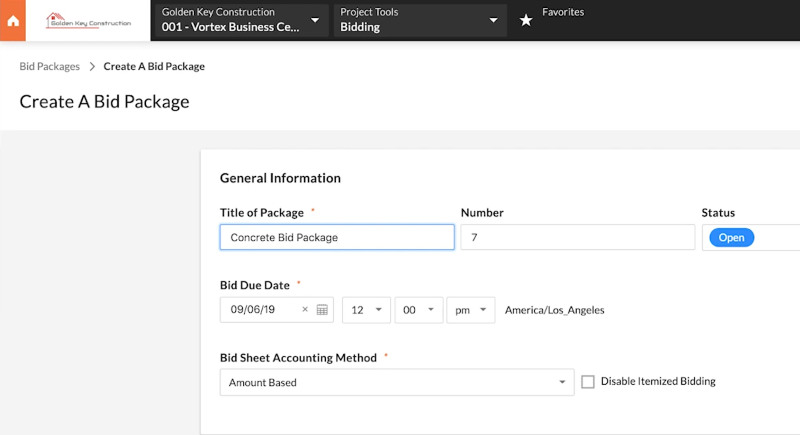
Procore is meant to speed up the process of bid management. It allows you to easily compare bids, and then convert those bids to subcontracts. Managing countless bids can be a big hassle, and it's a lot of paperwork to keep track of. Procore can handle multiple days of effort in less than a day of work.
You can send out invitations to bid, via email, right from the software. You can then track those invitations to see who responds. Bidding packages can be created to contain all relevant files into a nice bundle that can be downloaded. There is no file size restriction. The bid packages can hold CADs, PDFs, building plans. etc.
What users like:
- There is ample file storage. This is very important in construction, where countless files are passed around through various parties.
- Good tech support. Users have reported good response from customer service.
What users did not like:
- Procore is a very large program. Some users have reported being overwhelmed by the amount of navigating and learning that it takes to get past the learning curve.
- It can take quite a lot of steps to set up the various parts of the program.
Quick Bid
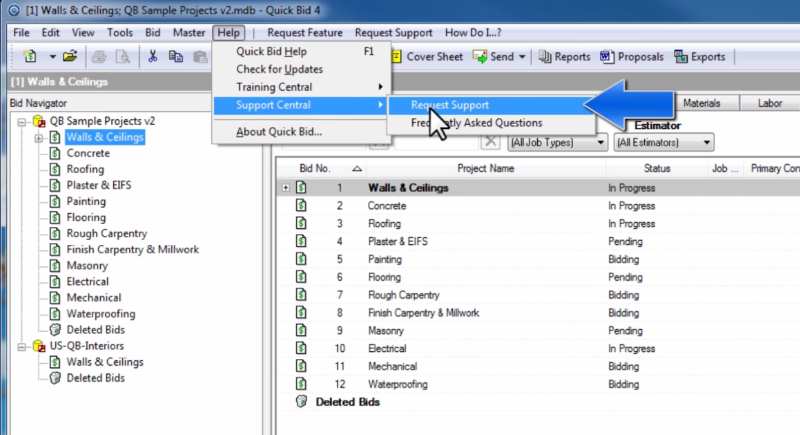
Quick Bid is built to vastly improve your bid management process. It is faster and more accurate than manual bidding with spreadsheets. It imports takeoff data so it can be used in your bids.
Present your bids more professionally by automatically adding your logo and branded fonts. A more professional-looking bid can build confidence in your company.
Efficiently build your bids with a tabbed viewing panel. Tabs allow you to access labor, markups, and materials. You can keep your bids accurate with E-Quotes. E-Quotes allows you to digitally update prices from your vendors and suppliers. If pricing changes partway through a job, you can create a change order right from the software.
The software is available on Windows desktop, or as a cloud based program.
What users like:
- It's a feature-rich program, if you add all the upgrades.
- It has built-in calculations, which are a nice time saver.
What users did not like:
- It's a very large program. This can be good if it doesn't affect performance or usability, but some users have reported problems with both as the software has grown. Extra loading time on startup is one symptom.
- Learning curve has been a little steep for some users. Because of its many features, it can take a while to get used to navigation and functionality. Several users reported being confused about how to use certain features.
- Customer service seems costly. A common complaint was high prices for tech support and software updates.
Bid Genius
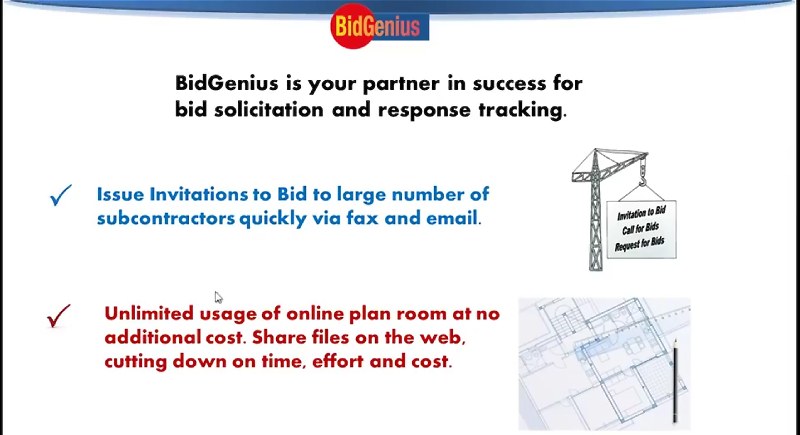
Bid genius is built for general contractors. It handles bid management and bid solicitation. It was developed by construction estimators, using their expertise to increase speed and accuracy in the bid process. It covers everything from bid invitation to final bid estimate. It pairs with their partner program EstimateGenius, which is obviously for estimating.
It is affordably priced, at $300/year. Some alternatives cost that much per month. Additional user licenses are available for $100/year per user. A cloud hosted version is available. It runs entirely from the cloud, which means you won't even need to install a client on your desktop.
Store lists of all your vendors, and organize them by trade or geographic location. Send multiple emails with attachments. Track all your invitations to bid.
The program is built by Creative WebSoft, which was founded in 2001.
What users like:
- It makes the process of emailing multiple subcontractors quite easy. It tracks who is responding to bid invitations.
- Customer support is friendly and helpful.
What users did not like:
- The help file is not as thorough and helpful as expected.
Bid2Win
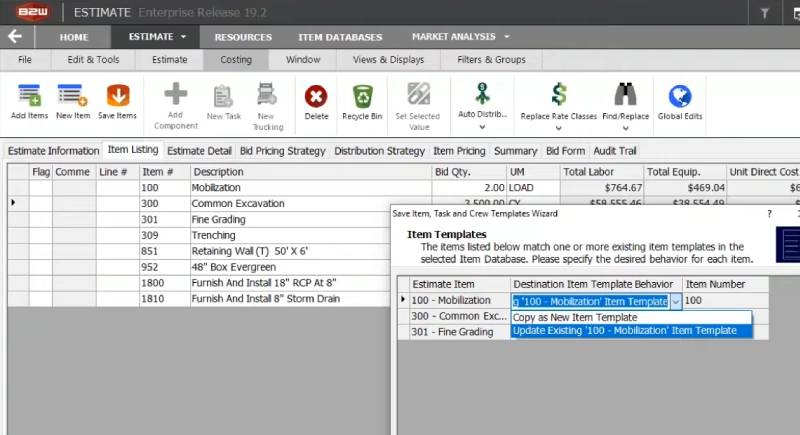
B2W Estimating handles estimating and bidding. It's built for civil construction companies.
The software contains a central database where your company's costs are stored. This includes labor, equipment, and materials. This information can be compiled into templates that for repeated future use. Templates can be combined any way you'd like. For example, you can make a crew template, which has labor rates and equipment costs. You could also create templates by task, rather than crew.
Item lists contain a database of construction activities and resources, labeled by cost code. There is no limit to the items you can include in your list. One really great perk is that B2W contains items that are specific to each state's Department of Transportation, making it easier to bid according to their own codes.
The software features an intuitive interface that organizes estimating steps into tabs. Your bids can be quickly compiled into a neat, professional looking bid, ready to be sent out to GCs or project owners.
Reports can be run on estimates and work orders. You can view jobs won or lost, materials used, and a schedule of upcoming jobs.
Because estimating and bidding are part of a larger process, the software allows you to easily export your bids to 35+ accounting programs. The software is available for Windows and Linux desktops, as well as a cloud version.
What users like:
- It is a large, powerful suite of tools. It has numerous features.
What users did not like:
- It has a tough learning curve. There is a lot to learn.
- Setup can be time consuming and cumbersome.
BidTracer
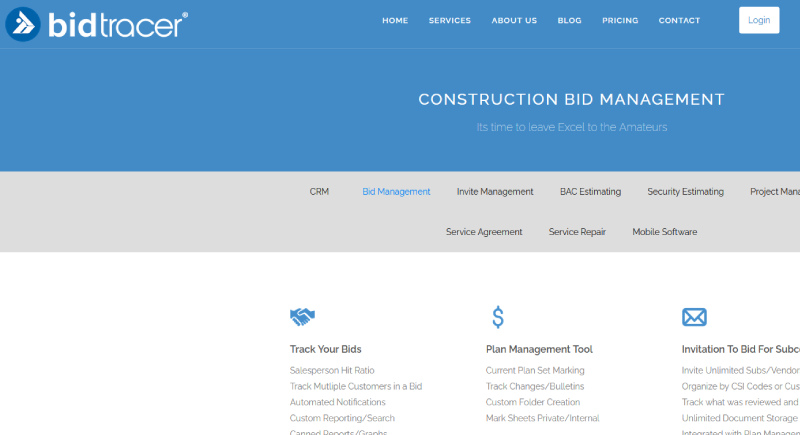
BidTracer was developed by two contractors who know the needs of the industry. It is a web-based platform built for estimators, project managers, foremen, and sales teams. There are different dashboards designed for each of their roles.
The bid management features allow you to invite multiple vendors and subcontractors to submit a bid. You can send proposals to multiple project owners, with follow-up tracking so you don't lose track of leads.
Vendors and subcontractors have access to specs, plans, and additional addenda or bulletins. They can submit quotes that will be stored in the software.
The software has drag and drop tools for estimating building automation and controls (BAC) jobs. Prices for most common products are stored, allowing you to quickly put together a proposal. Bids are compiled into nice looking PDFs or Word documents.
A mobile friendly interface allows workers in the field to submit valuable information. Office staff and foremen can all stay on the same page with real-time information.
What users like:
- Users are happy with the affordable price tag.
- The software works well as a CRM tool.
- Great customer support.
What users did not like:
- Infrequent updates have a few users feeling a little disappointed.
- Some users reported occasional slowdowns in performance.
WinBid RTO
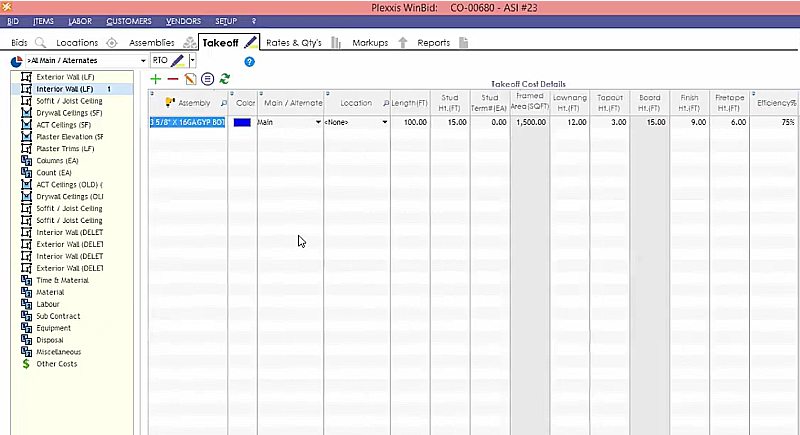
WinBid was built with the goal of integrating software that's normally broken into many parts. "RTO" stands for remote takeoff, because takeoff is built right into the system. It can handle everything from estimating through the end of the bid process, enabling you to have accurate data for the accounting phase.
You can put together assemblies of common construction tasks. These can be pulled into bids for big projects, saving you the time of re-working every tiny part of the bid each time you need to make a proposal.
The software is meant for collaboration. It brings together teams by putting the information all in one central place for all to access. This breaks down some of the communication difficulties and repeat work that can often plague any job with a lot of paperwork. Permissions can be set so co-workers can review bids, but not edit them.
Windbid RTO is made by Plexxis, who makes a whole suite of software options from project management to data recovery and protection. Winbid is meant to integrate into all other Plexxis programs.
